SVG(Scalable Vector Graphics)
Introduction
Deep dive into SVG
SVG code for an icon is usually made up of a bunch of path elements with d attribute(aka. path data).
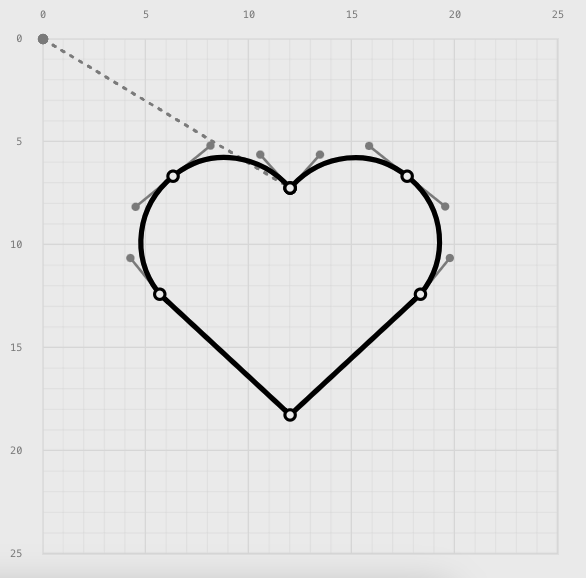
Path Data
The d attribute is a series of commands that tell the browser how the path should be drawn.
Below is an example of a d attribute cleaned up:
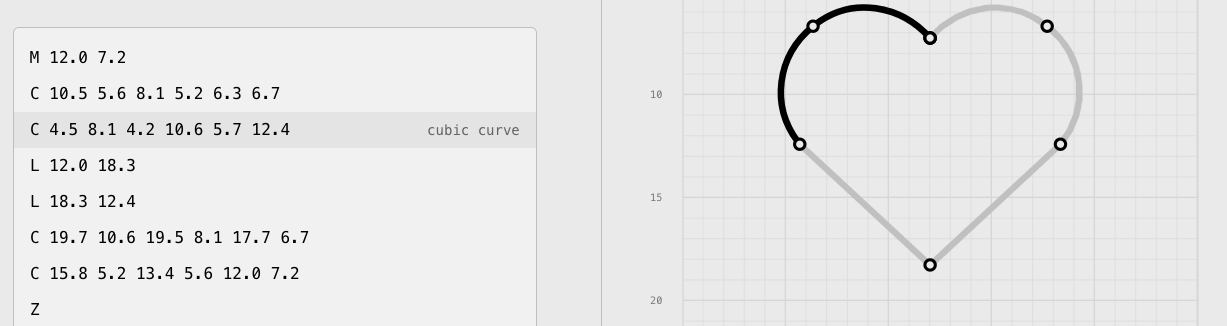
All path commands follow the same basic syntax - a single letter code followed by a series of numbers. The letter code identifies the command type, while the numbers act as the command’s parameters.
M - move
C - cubic curve
L - line
Z - close path
In some ways , the commands can be seen as function calls where the letter code is the function name and the numbers are the function’s arguments.
Absolute and Relative Commands
The command code can be either uppercase or lowercase.
- Uppercase - commands are absolute. Their parameters are relative to the origin point
(0,0) - Lowercase - commands are relative. Their parameters are relative to the previous command’s endpoint.
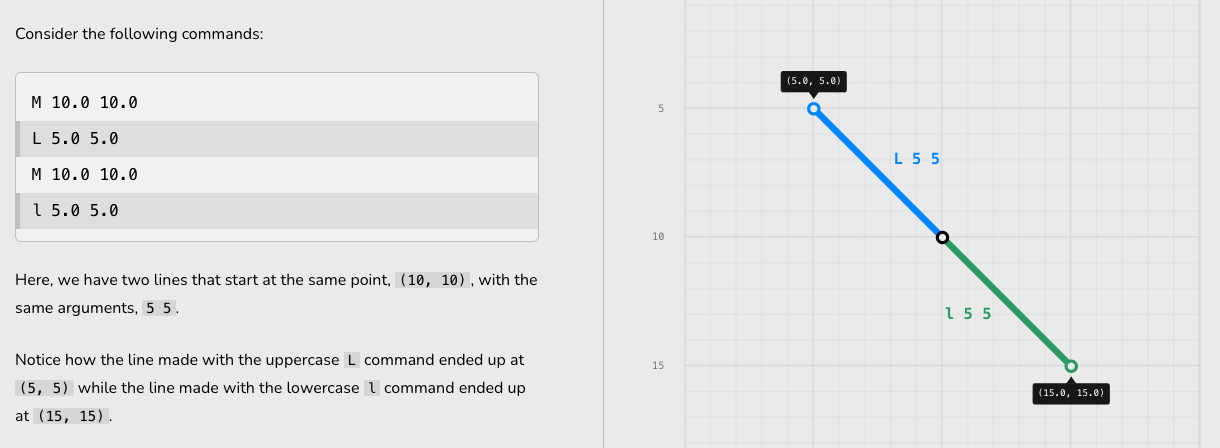
Commands
Cursors
All path commands use the cursor to determine where to start drawing from, and all path commands move the cursor to ensure the following command starts from the correct position.
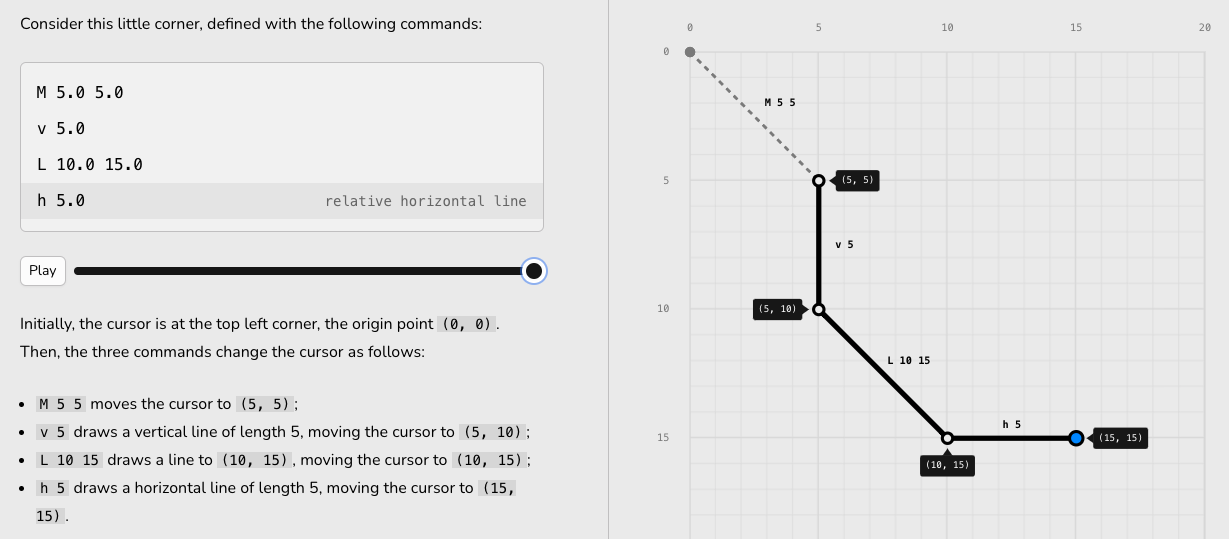
Where the current path section ends depends on whether the command is absolute or relative. For absolute commands, the cursor will end up at the command’s x and y values. For relative commands, the cursor will end up at the cursor’s current position plus the command’s dx and dy values.
Move Command
The move command is a special command that only moves the cursor without drawing, denoted with the M or m code and are used when drawing paths that aren’t connected to one another.
Lines
Lines lets you draw in a straight line using L or l.
Vertical or Horizontal Lines
The H and V commands allows you to draw horizontal or vertical lines.
Close Path
The Close Path command Z draws a straight line from the current cursor position to the start of the path and does not take any arguments.
M 5.0 10.0
l 2.5 -5.0
h 10.0
l 2.5 5.0
h -12.5
v 10.0
h 5.0
v -5.0
h -2.5
v 5.0
h 7.5
v -10.0
Z
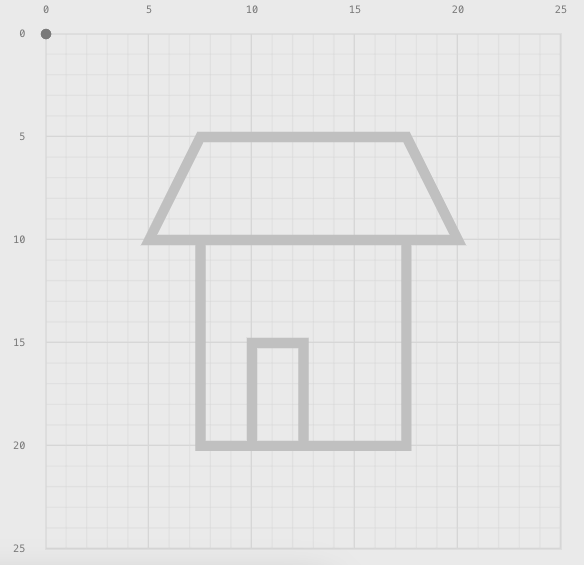
Bezier Curves
There are three types of curves you can draw using SVG paths: quadratic bezier curves, cubic bezier curves, and arcs.
A bezier curve is a curve that is defined by a series of points known as control points. Quadratic bezier curves have one control point while cubic bezier curves have two control points.
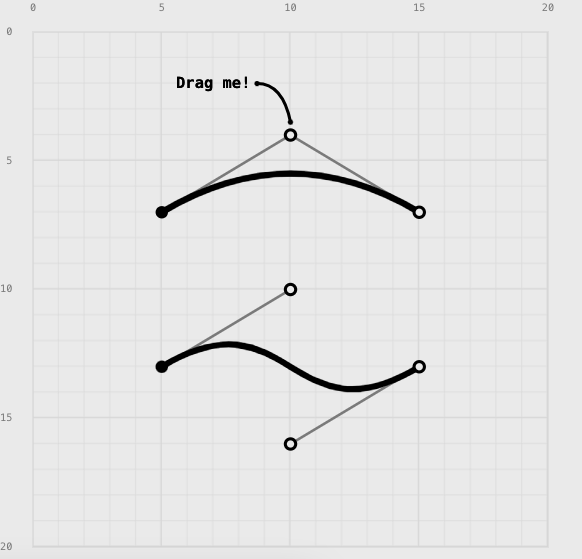
Quadratic Curves
While cubic bezier curves are more flexible, quadratic bezier curves are simpler to write, making them preferable when you don’t need the extra shape.
The Q command lets you draw a quadratic bezier curve:
Q controlX controlY endX endY
Chaining Quadratic Curves
In order to get the following shape below:
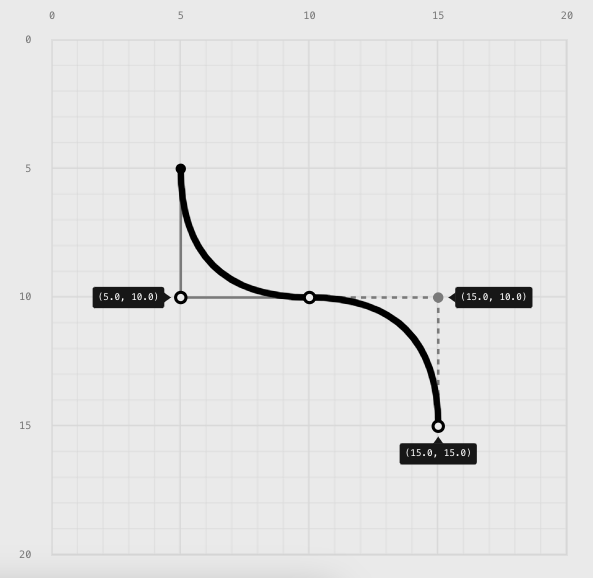
you could write the following :
Q 5 10 10 10
Q 15 10 15 15
There’s an easier way using the T command:
M 5 5
Q 5 10 10 10
T 15 15
The T command will draw a new quadratic curve using the reflection of the previous curve’s control point. The first Q command will change the shape of the second one for obvious reasons.
Cubic Curves
Cubic Curves have an additional control point that makes it easier to manipulate the shape of the curve. Cubic curves uses the C command and is used as follows:
C x1 y1 x2 y2 x y
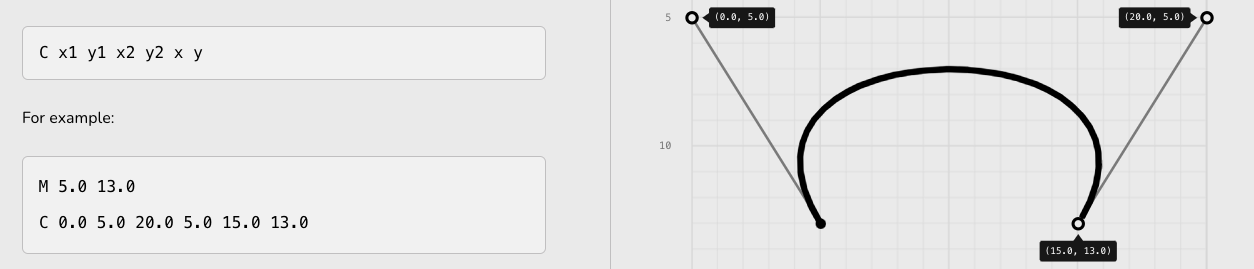
Chaining Cubic Curves
Just like how quadratic curves uses the T command, cubic curves use the S command to chain two cubic curves.
S x1 y2 x y
Example:
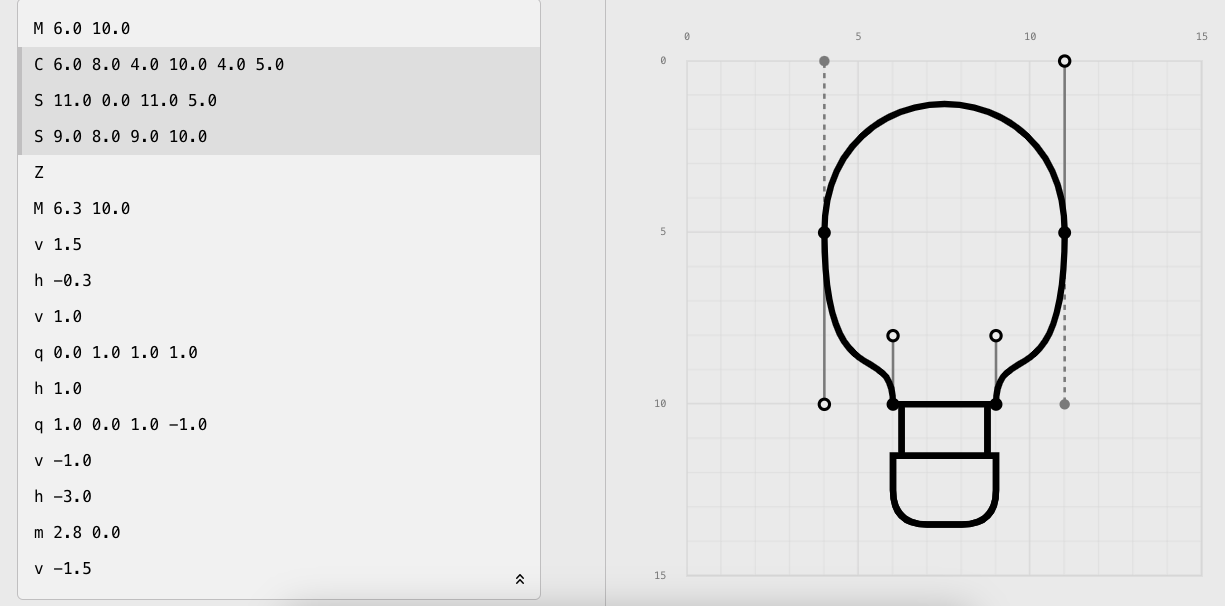
Arcs
The arc command lets you draw a section of an ellipse using the A command as follows:
A rx ry rotation large-arc-flag sweep-flag x y
(rx, ry) and (x,y) determine the ellipse that the arc is drawn on.
To draw an arc, the browser will take these three points and tries to find and ellipse that ‘fits’; meaning an ellipse with radii rx and ry and with both of the points on its circumference.
M 3 10
A 10 7.5 0 0 0 20 17
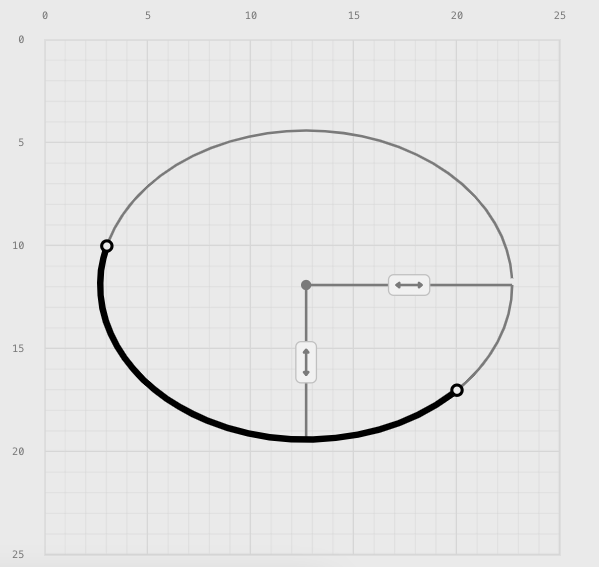
However, it is not always possible to find a matching ellipse. When the ellipse isn’t big enough to fit the arc’s points, the arc isn’t affected, it still follows the ellipse’s curve. The ellipse is implicitly scaled to fit the arc.
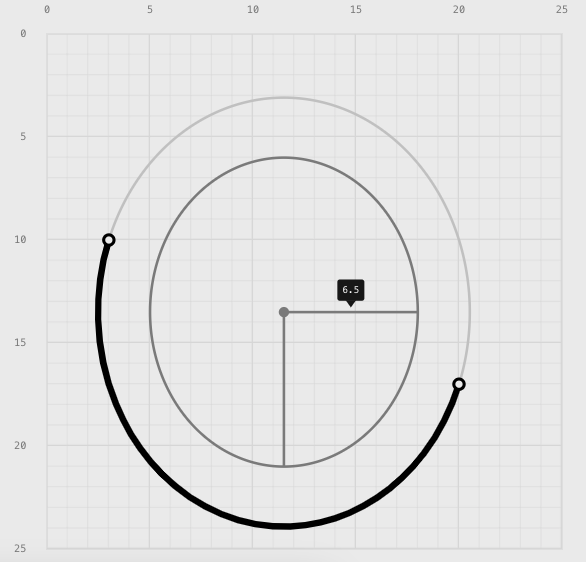
X-Axis rotation
the x-axis-rotation rotates the ellipse around its x or horizontal axis.
Example:
A 10 7.5 39.5 0 0 20 17
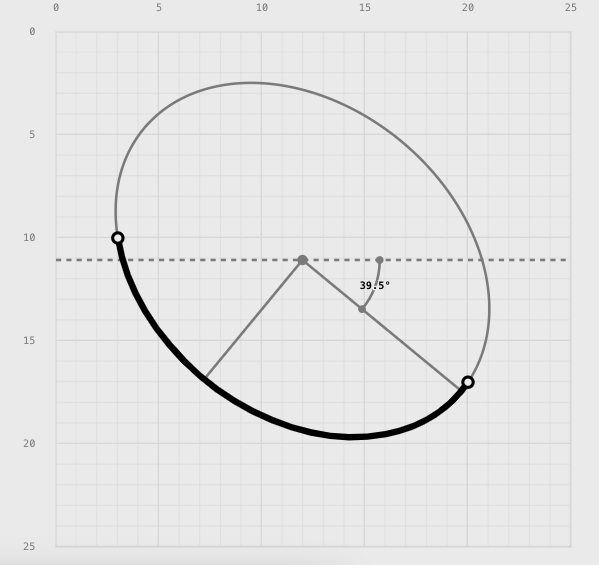
Large Arc and Sweep Flags
They are flags, meaning they can only be 0 or 1.
When the browser tries to find an ellipse that fits the arc’s points and draws the curve on the ellipse, there can actually be four possible curve sthat can be drawn between any pair of points.
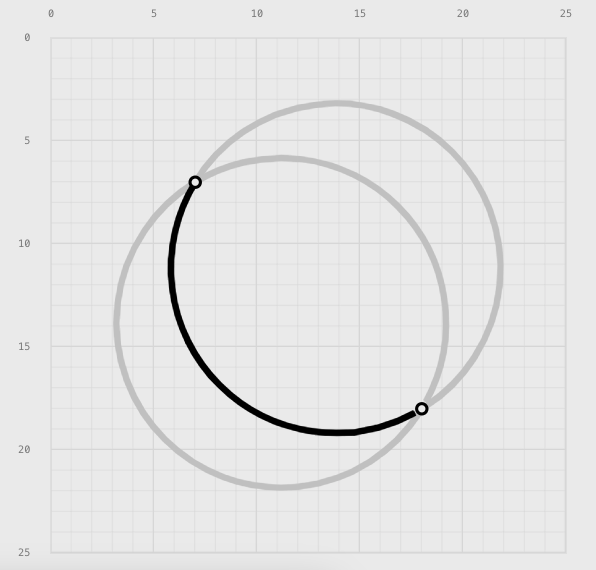
Two of the arcs are drawn clockwise: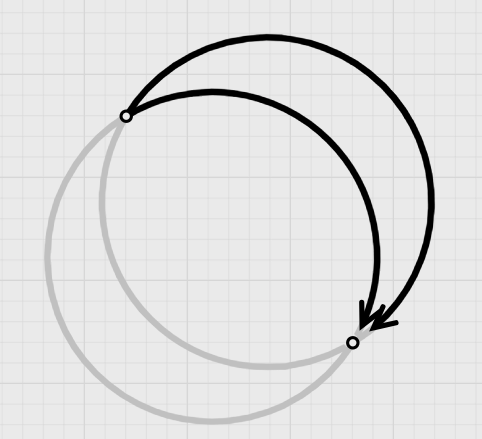
Two of the arcs are drawn counter-clockwise: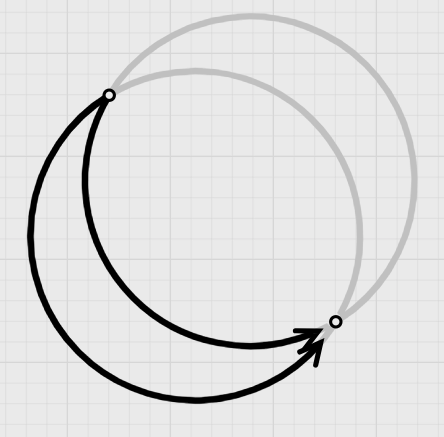
- Sweep - controls which of these two directions is drawn, with
0meaning counter-clockwise. - Large-Arc - controls which of the two arcs is chosen, with
0meaning the smaller arc.
note if the ellipse happens to be a perfect circle (when rx === ry), then the large arc flag has no effect.
Source
source link: (Understanding SVG Paths)[https://www.nan.fyi/svg-paths]